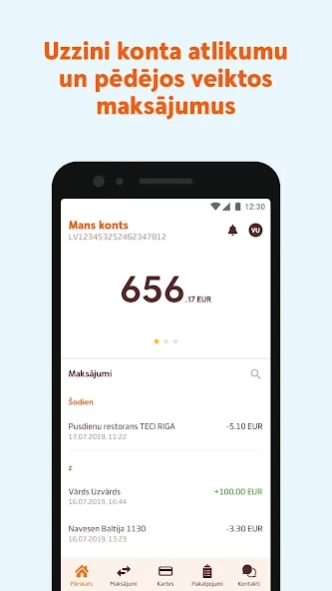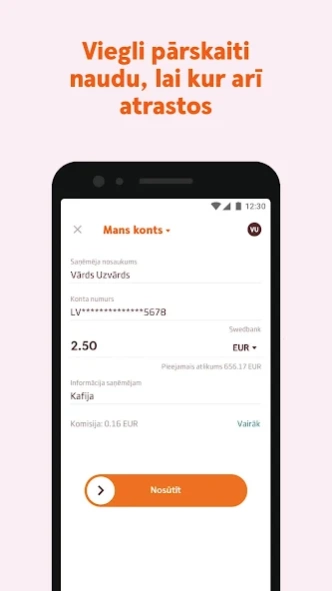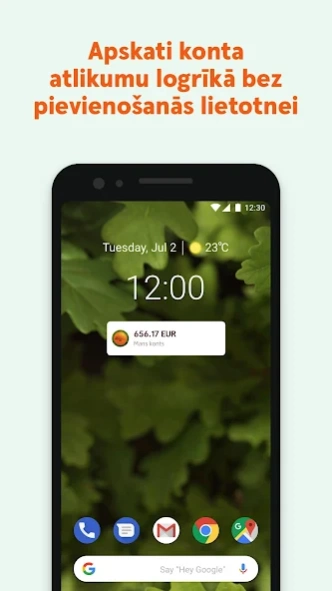Swedbank Latvia 21617
Free Version
Publisher Description
Swedbank Latvia - Created to make your everyday banking convenient & easy.
Both private & business customers can easily view their account balances & statements in app, use widget to check account balance, manage their cards, receive push notifications, enter internet bank without second login & access other banking features. Swedbank app provides all types of payments, including Google Pay & payments by phone number. Private customers can track their expenses & income in “My Budget” tool & start saving with Easy saver; corporate customers can access & manage their Smart terminal.
Safety & Security
Protect your device with a screen lock at all times. Do not save biometric data of others on your device.
Feedback
We‘re able to create great solutions because you give us ideas & feedback. Please provide it in app by clicking “Send us feedback” in Contacts tab.
Processing of Personal Data
Protecting the integrity of your personal data is our top priority. We want you to know why & what personal data we collect, how we use it & inform you about the control you have over it.
About Swedbank Latvia
Swedbank Latvia is a free app for Android published in the Accounting & Finance list of apps, part of Business.
The company that develops Swedbank Latvia is Swedbank. The latest version released by its developer is 21617.
To install Swedbank Latvia on your Android device, just click the green Continue To App button above to start the installation process. The app is listed on our website since 2024-03-27 and was downloaded 2 times. We have already checked if the download link is safe, however for your own protection we recommend that you scan the downloaded app with your antivirus. Your antivirus may detect the Swedbank Latvia as malware as malware if the download link to lv.swedbank.mobile is broken.
How to install Swedbank Latvia on your Android device:
- Click on the Continue To App button on our website. This will redirect you to Google Play.
- Once the Swedbank Latvia is shown in the Google Play listing of your Android device, you can start its download and installation. Tap on the Install button located below the search bar and to the right of the app icon.
- A pop-up window with the permissions required by Swedbank Latvia will be shown. Click on Accept to continue the process.
- Swedbank Latvia will be downloaded onto your device, displaying a progress. Once the download completes, the installation will start and you'll get a notification after the installation is finished.